判断用户PC电脑端和手机,不同客户端显示不同的内容是WordPress必不可少的功能,通过php通过http_user_agent即可判断用户的客户端。
今天主要是讲用代码的形式来处理PC端和移动端并显示不同内容的方法!
今天分享PC电脑端和移动显示不同内容的方法:
一:在 functions.php 中加入如下代码:
// 判断PC端
function is_pc() {
$user_agent = $_SERVER['HTTP_USER_AGENT'];
$mobile_browser = Array(
"mqqbrowser", //手机QQ浏览器
"opera mobi", //手机opera
"juc","iuc",//uc浏览器
"fennec","ios","applewebKit/420","applewebkit/525","applewebkit/532","ipad","iphone","ipaq","ipod",
"iemobile", "windows ce",//windows phone
"240x320","480x640","acer","android","anywhereyougo.com","asus","audio","blackberry","blazer","coolpad" ,"dopod", "etouch", "hitachi","htc","huawei", "jbrowser", "lenovo","lg","lg-","lge-","lge", "mobi","moto","nokia","phone","samsung","sony","symbian","tablet","tianyu","wap","xda","xde","zte"
);
$is_mobile = true;
foreach ($mobile_browser as $device) {
if (stristr($user_agent, $device)) {
$is_mobile = false;
break;
}
}
return $is_mobile;
}
// 判断手机端
function is_mobile() {
$user_agent = $_SERVER['HTTP_USER_AGENT'];
$mobile_browser = Array(
"mqqbrowser", //手机QQ浏览器
"opera mobi", //手机opera
"juc","iuc",//uc浏览器
"fennec","ios","applewebKit/420","applewebkit/525","applewebkit/532","ipad","iphone","ipaq","ipod",
"iemobile", "windows ce",//windows phone
"240x320","480x640","acer","android","anywhereyougo.com","asus","audio","blackberry","blazer","coolpad" ,"dopod", "etouch", "hitachi","htc","huawei", "jbrowser", "lenovo","lg","lg-","lge-","lge", "mobi","moto","nokia","phone","samsung","sony","symbian","tablet","tianyu","wap","xda","xde","zte"
);
$is_mobile = false;
foreach ($mobile_browser as $device) {
if (stristr($user_agent, $device)) {
$is_mobile = ture;
break;
}
}
return $is_mobile;
}
二:WordPress模板中调用
在WP模板中调用,如 index.php、footer.php、single.php 等,调用方式:
1、在PC电脑端显示,移动端不显示
<?php if (is_pc() ): ?>
<div>
内容
</div>
<?php endif ;?>
2、在移动端显示,PC端不显示
<?php if (is_mobile() ): ?>
<div>
内容
</div>
<?php endif ;?>综上,第一步在主题下的functions.php文件中插入代码,然后再WordPress主题模板中调用即可。
总结:
该代码的主要解决的问题用户的客户端,然后站长根据不同的客户端来展示不同的内容。
使用is_pc()这段代码,该代码会自动判断访客客户端是否是PC,如果是PC则显示,不是PC则不显示;
使用is_mobile()这段代码,该代码会自动判断访客客户端是否是移动端,如果是移动端则显示,不是移动端则不显示;
本站资源均为网友推荐收集整理而来,请勿商业运营,仅供学习和研究,请在下载后24小时内删除!!
© 版权声明
THE END




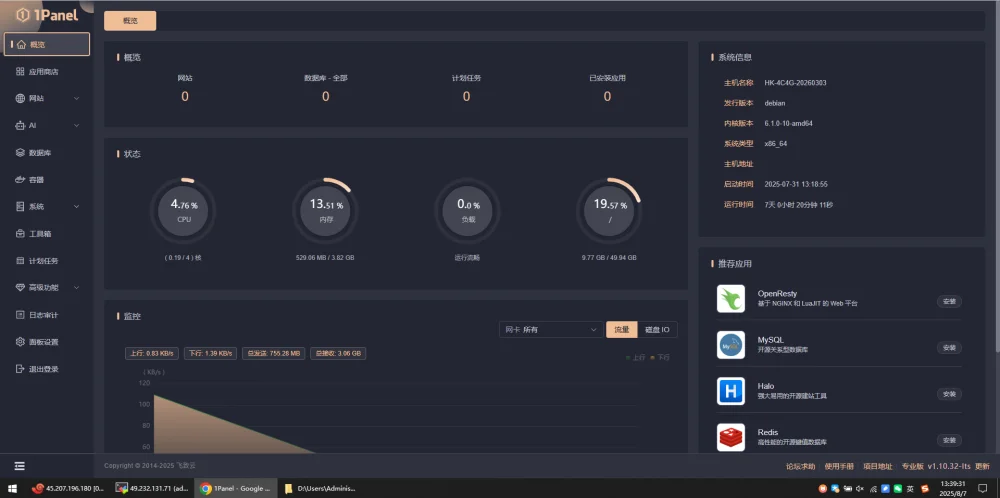
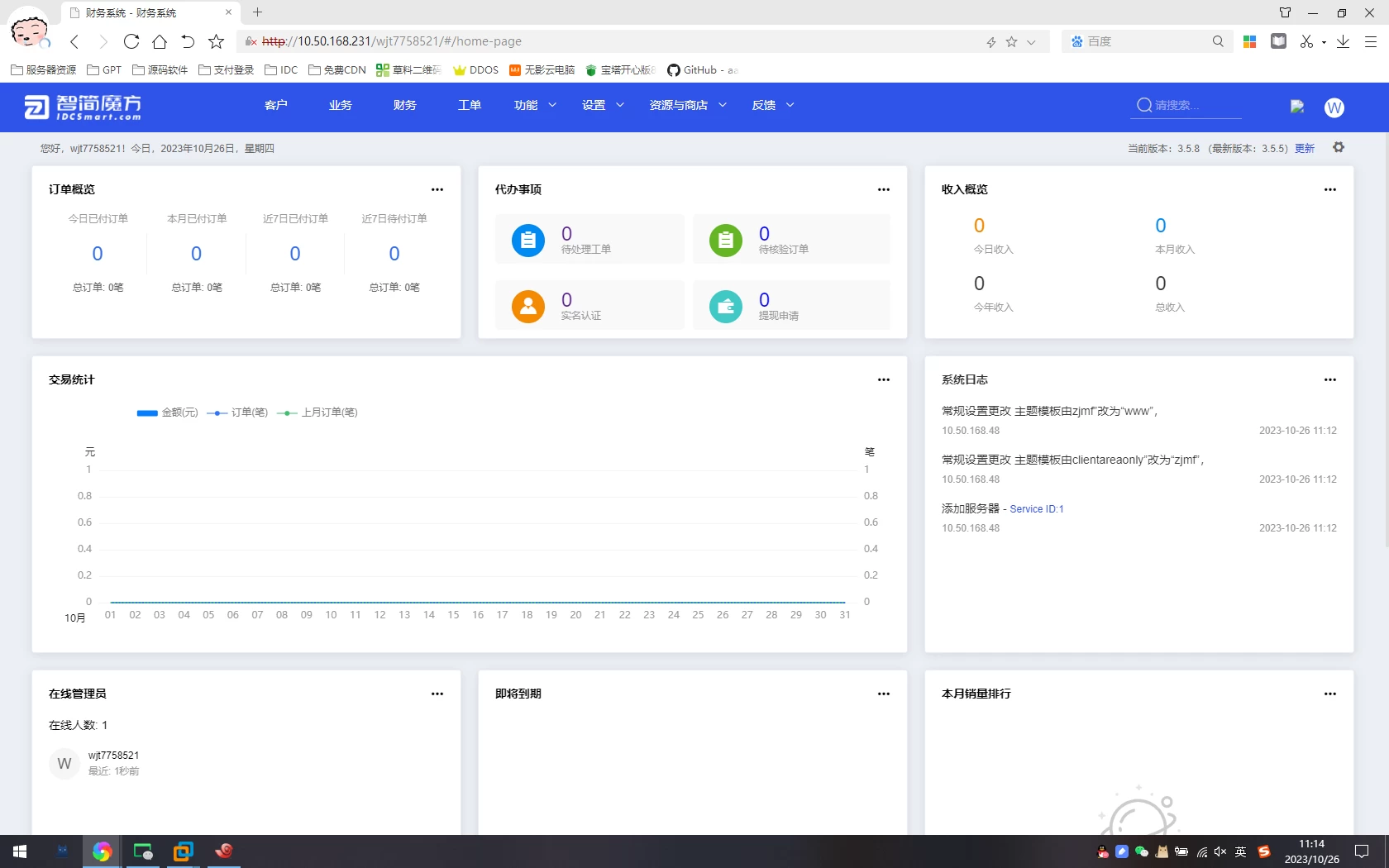

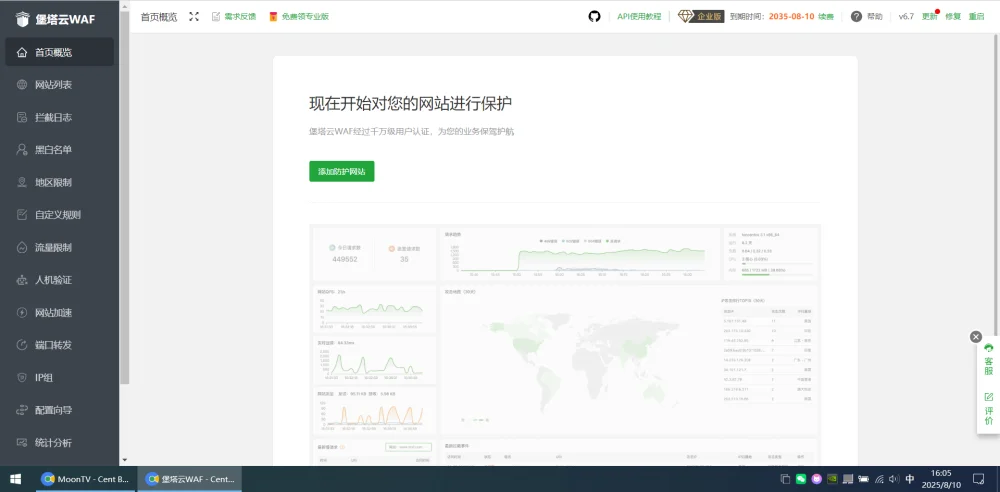


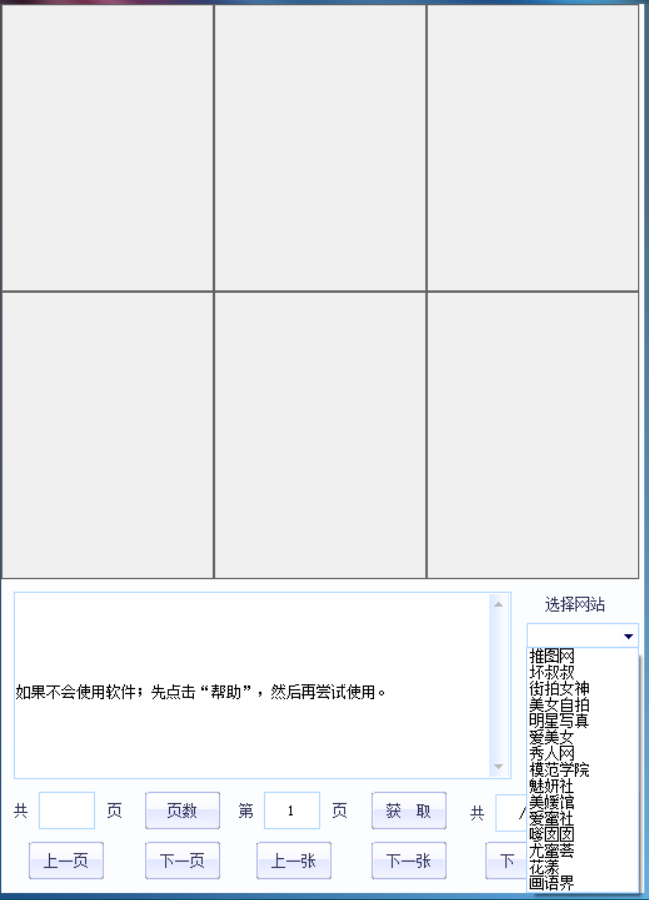




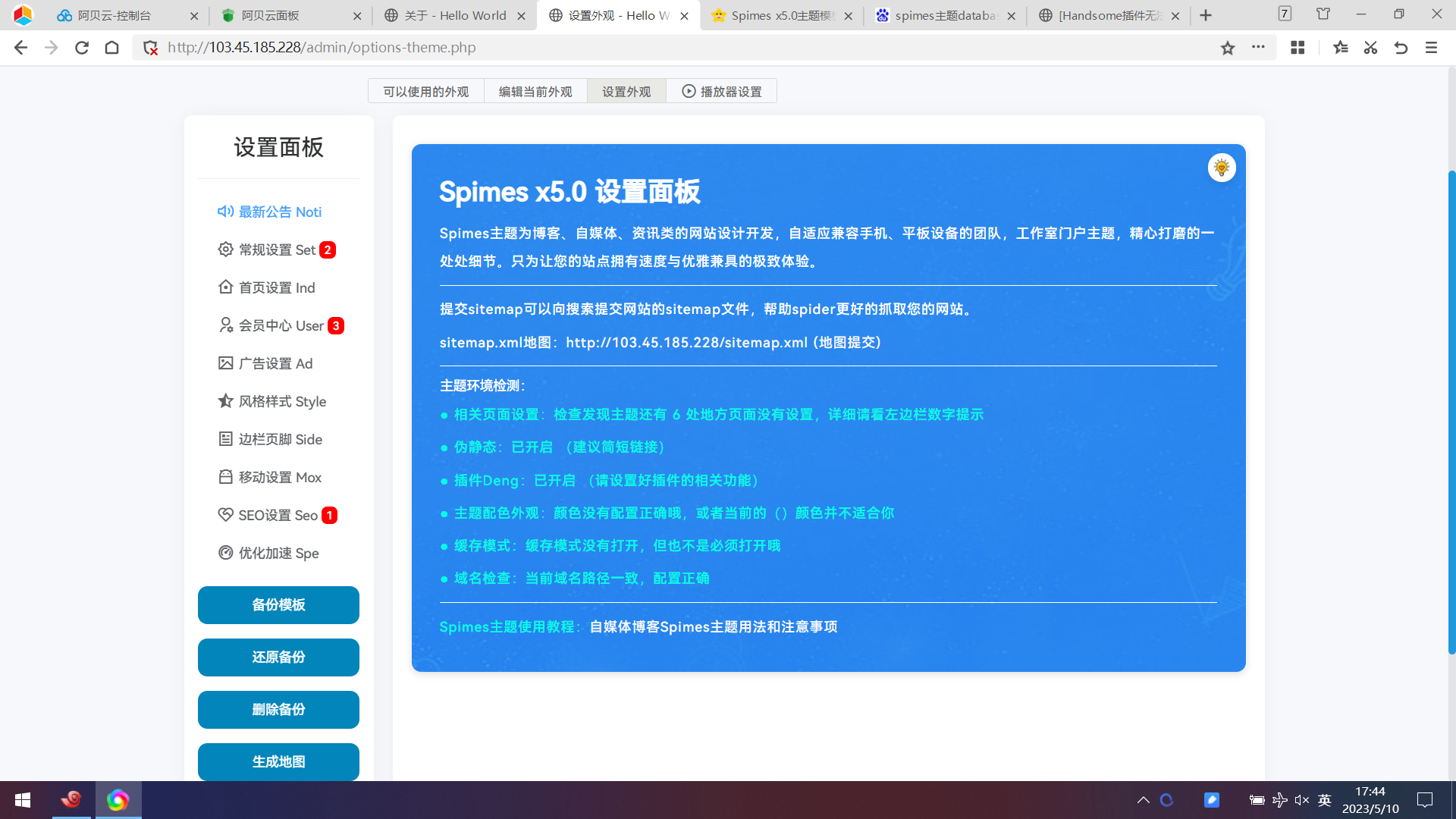


暂无评论内容