将下列代码放入子主题child.js文件中(图片可自己更换)

$(function(){
$('.avatar-parent').prepend('<img src="https://p0.meituan.net/dpgroup/240f1dfa30b57e744cdbbfbb3b679c25476735.png" class="tuc-2ea177b2-97d2cd-0 txgj tuc-2ea177b2-97d2cd-0">');
})将下列代码放入子主题style.css样式中
.txgj {
top: -2px;
transform: scale(1.7);
width: 90px;
position: absolute;
}
.top-user-info-box-name .txgj{
left: -5px;
transform: scale(1);
top: 6px;
}
.post-meta-left .txgj{
display: none;
}
.post-meta-left .avatar-parent .txgj{
display: block;
transform: scale(1.6);
display: block;
left: 0px!important;
}
.top-user-box-drop .avatar {
border-radius: 50%;
}
.comment .gravatar img {
border-radius: 50%;
}本站资源均为网友推荐收集整理而来,请勿商业运营,仅供学习和研究,请在下载后24小时内删除!!
© 版权声明
THE END



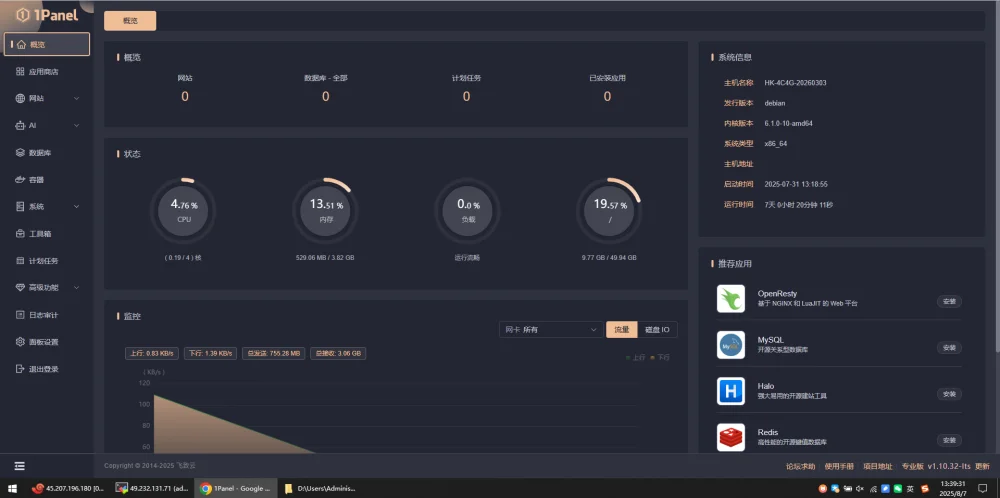
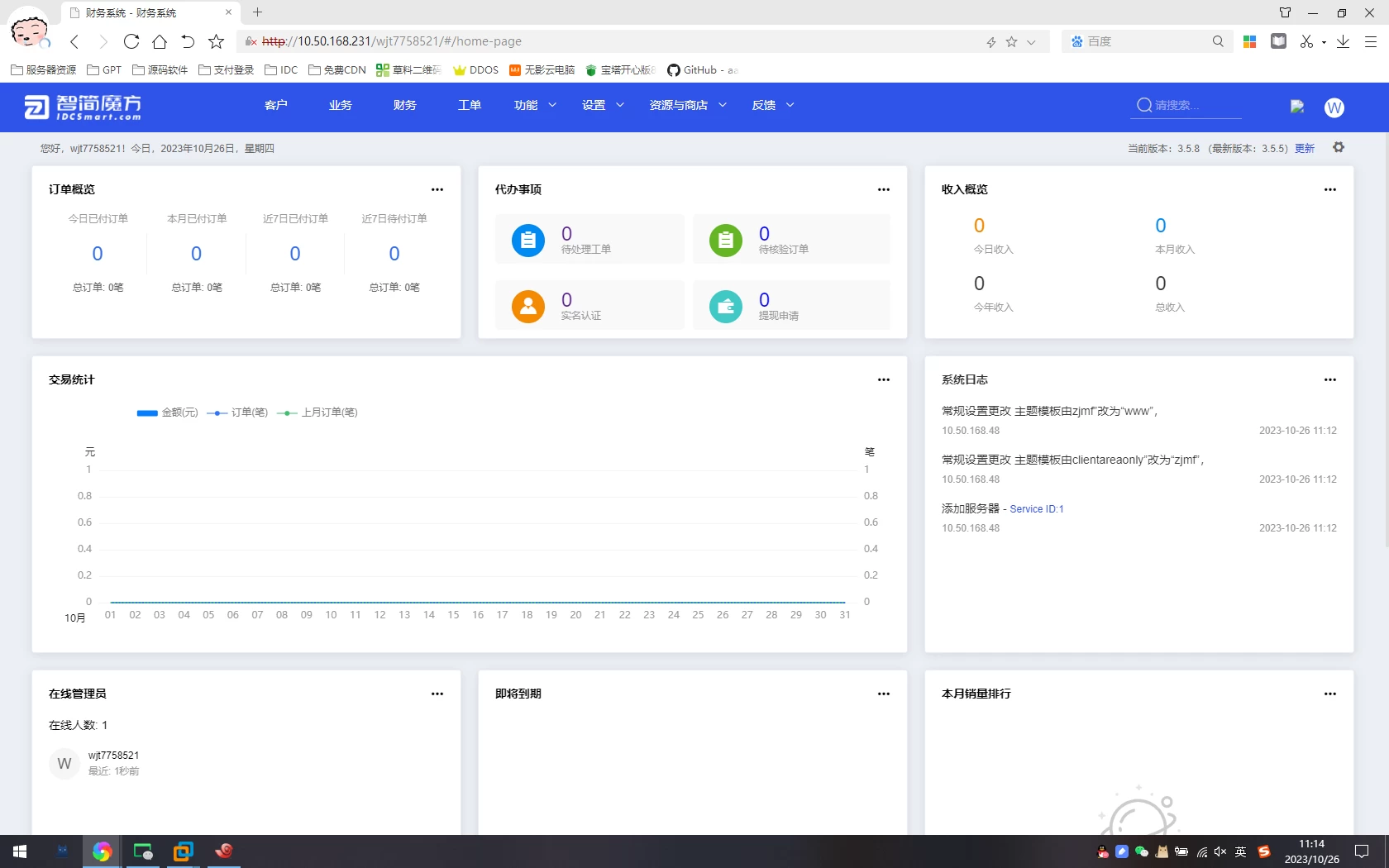

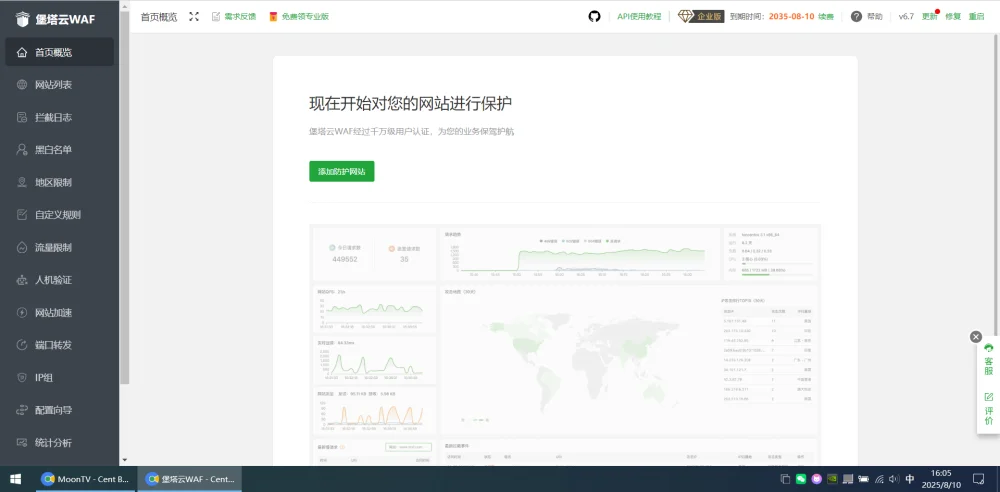


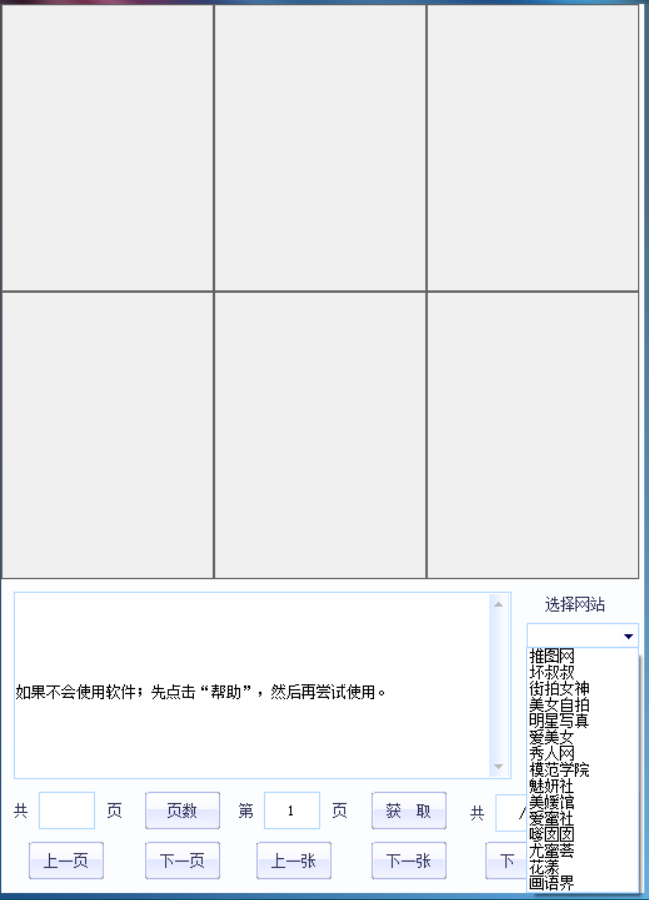



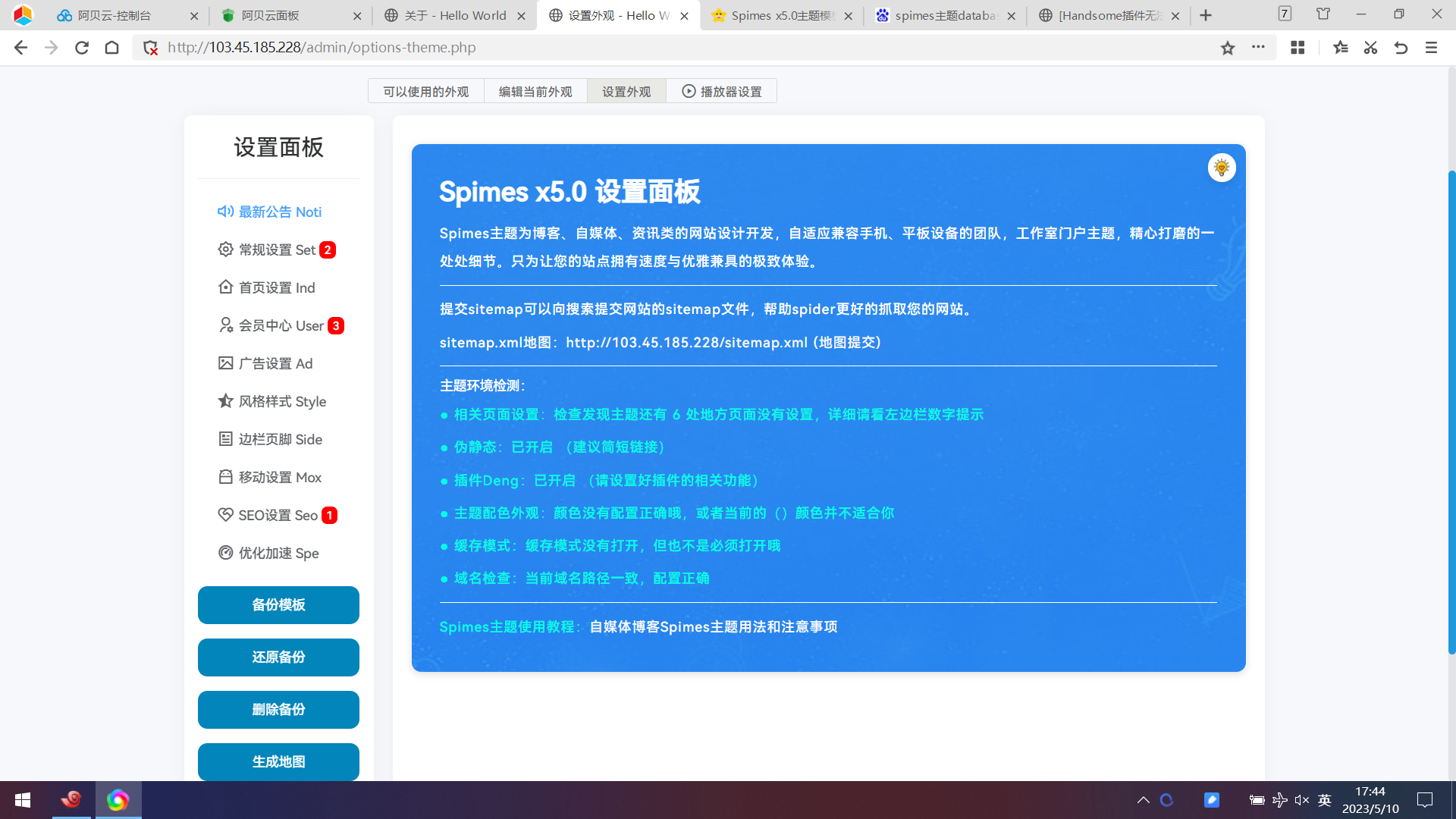



暂无评论内容